Getting to know Travel Planner
Check out our video for a walkthrough of the new Travel Planner »
We’ve said this before – our goal is to have the best travel program in the business and it just got even better. The new Travel Planner is the new travel system for all team members and retirees.
If you build it, they will come
Building a new travel system is no small undertaking. Here’s a look at what went into it.
 |
 |
 |
 |
So, what can you expect?
|
|
What’s new?
Best betsWant to get away and don’t have a particular destination in mind? With Best bets, you determine the departure city and date(s) of travel and the results show you domestic and international cities with the most available seats for the given date(s) – your best bets, if you will. Ready to book? Click on the city to see all flights and list for your desired flight. It’s that simple! |
 |
Flight availabilityWe’ve taken the math out of it. Available seats are clearly identified and the likelihood of getting on a flight is indicated by color coding and shapes. Green circle = good, orange rounded square = moderate and red square = poor. |
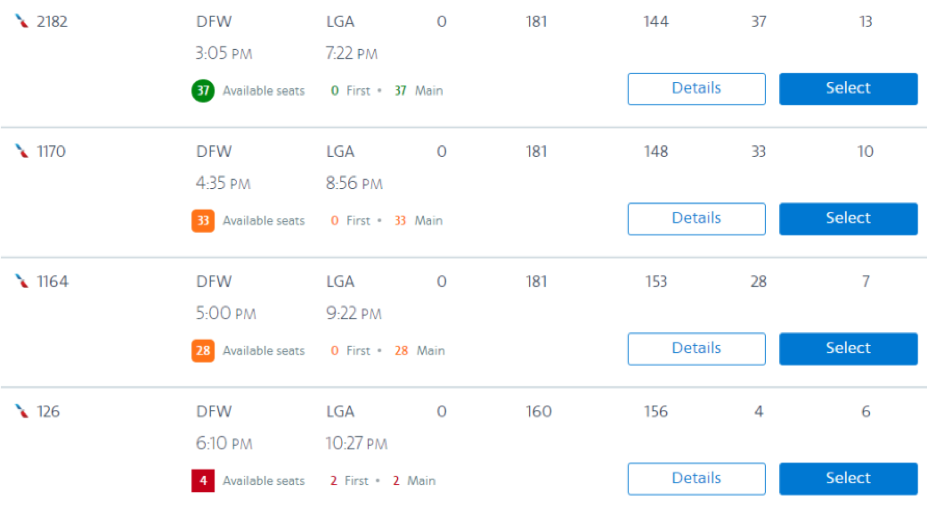 |
Cabin selectionWhen selecting your preferred class, you’ll choose between Main and Premium (which represents the highest available class). So, if you’re listing for a flight on a three class aircraft and want to list for First or Business class, choose Premium – you’ll be listed in the highest available class. |
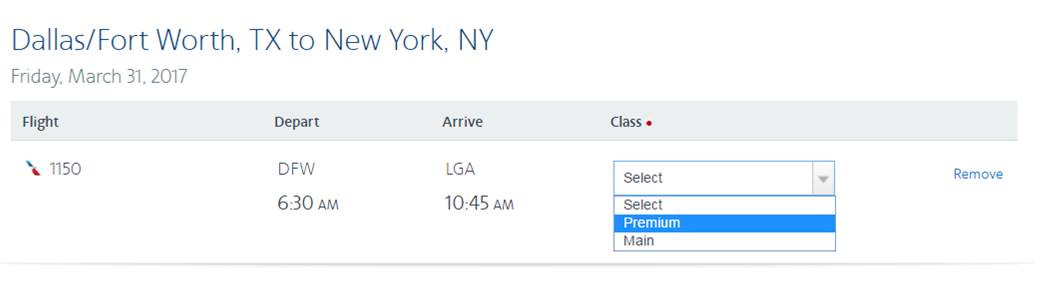 |
Round trip searchWhen searching for a roundtrip flight, you will find two tabs above the results to select departure and return segments – eliminating the need to search each segment. |
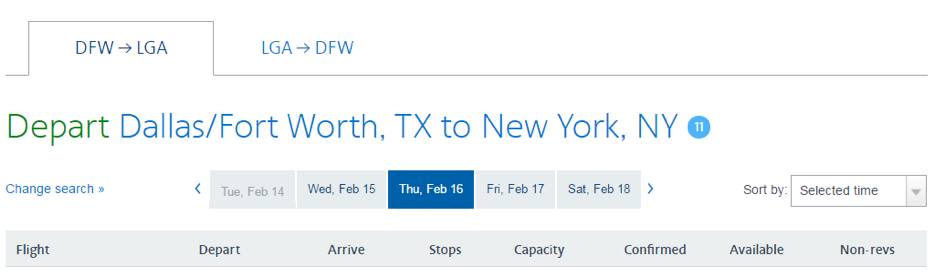 |
These are just a few of the highlights of the Travel Planner. Take a look through our user guides for complete instructions on listing, checking in, viewing priority lists and more.
Get ready
Prepare your mobile device for the arrival of the Travel Planner by saving the Retiree site to your home screen in three easy steps.
- Type retirees.aa.com into your mobile device’s browser (Safari for iOS and Chrome from Android work best).
- Follow the prompt to save the Retiree site to your home screen.
- You’re all set! Once we’re live, click on the Retiree site from your home screen, then Travel from the top navigation, and finally the Travel Planner icon to list, check-in or board using your mobile device.
Questions?
Find answers to frequently asked questions or contact the Team Member Service Center online or by calling 1-800-447-2000.


